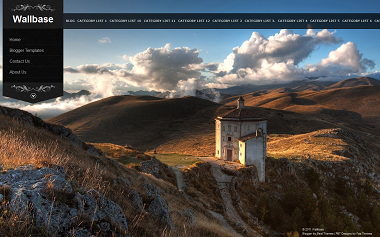
Template Details :
| Platform Type | Blogger / Blogspot |
| Template Name | Wallbase Blogger Template |
| Instructions URL | How to install blogger template? |
| Template Author | template grid |
| Designer | VK Bharadwaj (http://www.web2feel.com/) |
| Features | Slideshow, Personal, Unique, Free Premium, No Sidebar, Black, Top Navigation Bar, Custom Menu, Wordpress Look, Widget Ready etc. |
| Descriptions | Wallbase Blogger Template is another beautiful blogger template which is modified and converted from WordPress template. Wallbase Blogger Template is a blogger theme is a tumble style post and have very nice use of JS so there is fullscreen slideshow design. This is very nice template with is a very good if you are interested to create your one portfolio blog. This theme is ideal for photography websites to showcase their portfolio in style. Search Tag : Wallbase Blogger Template Wallbase Blogspot Template Wallbase B Template Wallbase Blogger Theme Wallbase Blogspot Theme Wallbase B Theme |
Instructions
How to Edit fullscreen slideshow
-----------------------------------------------------------------------------------------------------------------
Go to design tab and click edit html tab.
Now find the javascript code given below.
<script type='text/javascript'>
//<![CDATA[
jQuery(function($){
$.supersized({
//Functionality
slideshow:1,//Slideshow on/off
autoplay:1,//Slideshow starts playing automatically
start_slide:1,//Start slide (0 is random)
random: 0,//Randomize slide order (Ignores start slide)
slide_interval:5000,//Length between transitions
transition:1,//0-None, 1-Fade, 2-Slide Top, 3-Slide Right, 4-Slide Bottom, 5-Slide Left, 6-Carousel Right, 7-Carousel Left
transition_speed:1000,//Speed of transition
new_window:1,//Image links open in new window/tab
pause_hover:0,//Pause slideshow on hover
keyboard_nav:1,//Keyboard navigation on/off
performance:1,//0-Normal, 1-Hybrid speed/quality, 2-Optimizes image quality, 3-Optimizes transition speed // (Only works for Firefox/IE, not Webkit)
image_protect:1,//Disables image dragging and right click with Javascript
//Size & Position
min_width:0,//Min width allowed (in pixels)
min_height:0,//Min height allowed (in pixels)
vertical_center:1,//Vertically center background
horizontal_center:1,//Horizontally center background
fit_portrait:1,//Portrait images will not exceed browser height
fit_landscape:0,//Landscape images will not exceed browser width
//Components
navigation:1,//Slideshow controls on/off
thumbnail_navigation:1,//Thumbnail navigation
slide_counter:1,//Display slide numbers
slide_captions:1,//Slide caption (Pull from "title" in slides array)
slides:[//Slideshow Images
{image : 'https://blogger.googleusercontent.com/img/b/R29vZ2xl/AVvXsEj4c1C0_aHxOTSJfdRGXs4vpPNOxiXBuBjpsze_D6UEEgZI37oHmU_EjOxyYilE2o7PaJs4t91XJiSz5IcKfBo0WcbUrM-7taKhk-rBOcthQrsS-HBGGBYSQFfsJS9IfICUHqfDOnz1jwQ/s1600/1.jpg'},
{image : 'https://blogger.googleusercontent.com/img/b/R29vZ2xl/AVvXsEgqJM8GYZIzUh6sdHPPIH8iIgabxmckBHqHaEmUVGRrZBI54QIzpeufUVE3kZCYM522IUDVeebk7S2R8SfT56UmKjLjwCx5s0lb3P4yHxlkUG98dMJVQu-nDZu2q5AlQb6NDOhC6BfIXe8/s1600/2.jpg'},
{image : 'https://blogger.googleusercontent.com/img/b/R29vZ2xl/AVvXsEjx_QTCVadTTJN-hoRNI9rFgN30XPEm-9l-axAqhzTXlZN5DLwyBPg3_ZjiNPJhWo4Rm_IWJ1bsuH-YUdF1Gh4Nd22bO8iUfOyquX2XbK9flU0S6bAt-z88ywUV1-ilcFm46qXTha8y6Mw/s1600/3.jpg'},
{image : 'https://blogger.googleusercontent.com/img/b/R29vZ2xl/AVvXsEg-H5kjXKl8Ct9OSHpem3_GRA5iYkShJDu5lJ0i0OIZHHBQ5k2aSNLQ5WHVmrwm2mn2sSKt-up5u5XLpKkOSKhDBUVAtWF5wRtn8wSYEGsYdvhc0Jl6axW_LY8vRzhMmEJTxpFp7cq6TY0/s1600/4.jpg'},
{image : 'https://blogger.googleusercontent.com/img/b/R29vZ2xl/AVvXsEjw8BTsyjNVwdbBGVGWHeH4aH8cPlS0pK397RG7Ecn6INoaVZI5GUsuU44B6E2NEYAcA3Dl-l2-gDr9cl1hi8vIQnpXfgLIRMwB39TcUgNMMd7bZ3N2WQVi7HiTmz9E5I1ICW12uDep1qY/s1600/5.jpg'}
]
});
});
//]]>
</script>
-------------------------------------------------------------------------------------------
How to Edit navigation bar
-------------------------------------------------------------------------------------------
Go to layout and click on add new widget on the top of posting named link list / Top Menu / Menu etc
And add link widget to it and remove its title.
---------------------------------------------------------------------------------------------
How to Edit posts
---------------------------------------------------------------------------------------------
There are few instructions you need to follow with this template
use images not less than 600px, don't worry for the larger one it will re-size automatically but when you place a smaller image this will expand to optimized image size and it will look realy bad.
So use image larger than 600px.
And never use any text editor for posting like word or PDF because they have a special formatting and when you paste these codes in the blogger editor, the parent formatting remains same as it is. And blogger don't understand about that formatting. This will cause your image look bad or something you have not written will show as summary on homepage.


Right now it sounds like BlogEngine is the preferred blogging platform available right
now. (from what I've read) Is that what you are using on your blog?
my website bmw repair st george utah
https://bayanlarsitesi.com/
Kayseri
Sinop
Kilis
Hakkari
MHLFR1
sakarya
yalova
elazığ
van
kilis
04O8MC
746AD
Balıkesir Şehirler Arası Nakliyat
Kastamonu Lojistik
Kars Şehirler Arası Nakliyat
Kırklareli Lojistik
Muğla Parça Eşya Taşıma
İzmir Şehirler Arası Nakliyat
Ünye Mutfak Dolabı
Ünye Çekici
Muğla Lojistik
5C3D4
Huobi Güvenilir mi
Bartın Evden Eve Nakliyat
Yalova Şehir İçi Nakliyat
Urfa Evden Eve Nakliyat
Antep Şehir İçi Nakliyat
Ankara Fayans Ustası
Etlik Boya Ustası
Kütahya Parça Eşya Taşıma
Mersin Lojistik
B4CF0
Silivri Evden Eve Nakliyat
Van Evden Eve Nakliyat
Eskişehir Şehir İçi Nakliyat
Zonguldak Evden Eve Nakliyat
Nevşehir Lojistik
Van Şehir İçi Nakliyat
Siirt Evden Eve Nakliyat
Rize Şehir İçi Nakliyat
Çorum Lojistik
3B1A7
Erzincan Mobil Sohbet Bedava
Ağrı Goruntulu Sohbet
Amasya Görüntülü Sohbet Ücretsiz
Kilis Canli Goruntulu Sohbet Siteleri
balıkesir sohbet sitesi
bayburt en iyi ücretsiz görüntülü sohbet siteleri
erzincan canlı görüntülü sohbet uygulamaları
erzurum görüntülü sohbet yabancı
sesli sohbet sitesi
E2E08
Facebook Sayfa Beğeni Satın Al
Binance Sahibi Kim
Tiktok Takipçi Hilesi
Telegram Görüntüleme Satın Al
Dxgm Coin Hangi Borsada
Kwai Takipçi Hilesi
Bitcoin Üretme Siteleri
Discord Sunucu Üyesi Hilesi
Soundcloud Beğeni Hilesi
F59A2
Bitcoin Hesap Açma
Ön Satış Coin Nasıl Alınır
Bitcoin Nasıl Oynanır
Trovo Takipçi Hilesi
Threads Beğeni Satın Al
Binance Referans Kodu
Parasız Görüntülü Sohbet
Onlyfans Beğeni Satın Al
Threads Takipçi Satın Al
5AC0F
poocoin
trust wallet
arculus
zkswap
ledger live
arbitrum
onekey
layerzero
uniswap
2D758
bybit
bitexen
bitcoin haram mı
kizlarla canli sohbet
filtre kağıdı
bybit
btcturk
bitexen
binance ne demek
3E776
mobil 4g proxy
mercatox
bitget
huobi
kraken
binance
bybit
bitcoin nasıl üretilir
bitrue